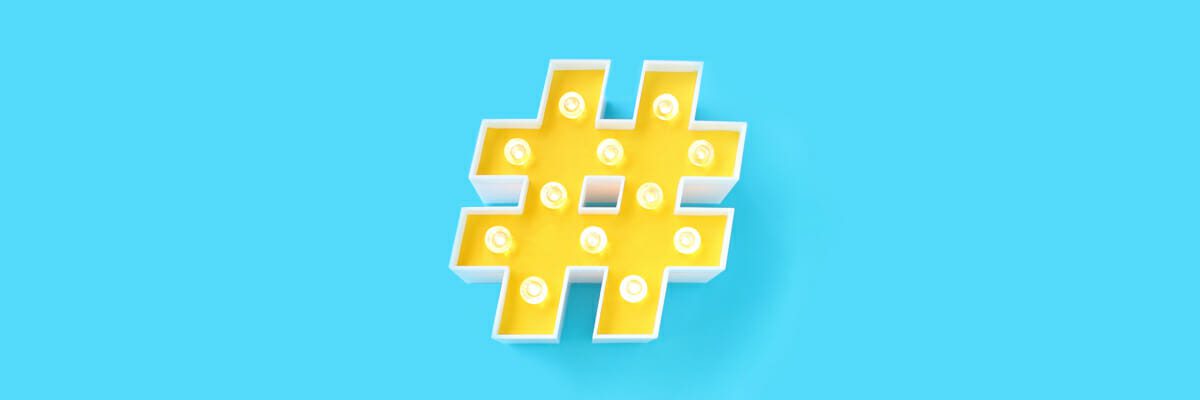 On December 6, 2018, WordPress forever changed our worlds with their newest 5.0 update. A monumental shift has taken place, and we want to make sure you’re aware of it. If you’re in the developer scene, you’ve probably been following all of the talk this past year. You might even be a little skeptical about the update, but it’s here to stay.
On December 6, 2018, WordPress forever changed our worlds with their newest 5.0 update. A monumental shift has taken place, and we want to make sure you’re aware of it. If you’re in the developer scene, you’ve probably been following all of the talk this past year. You might even be a little skeptical about the update, but it’s here to stay.
If, however, you’re not in the loop, don’t worry—we got you.
WordPress 5.0 brings us a whole list of changes, and chief among them is Gutenberg. Named after Johannes Gutenberg, this new content editor revolutionizes the way we produce media in the modern age. Essentially, Gutenberg makes posting content on your site so much easier. Before the update, WordPress caused frustration because it didn’t allow you to really control your content. Often, the blog post or site page wouldn’t turn out how you envisioned it to, and you’d need developers to work with the code to help. But with Gutenberg, you don’t need coding experts—you can adjust and add according to your desires and needs by using the blocks.
Gutenberg keeps WordPress in the game because it makes the user experience better. It’s more accessible, and it provides us, the users, with more options. Aside from Gutenberg, the WordPress 5.0 update includes improvements to the WordPress Rest Application Programming Interface (API). For non-developers, API simply “enables two applications to communicate with one another,” making it easier for developers to “create applications using the platform as a framework.” Additionally, the update includes changes to some plugins and changes to custom theme building.
While everything about WordPress 5.0 seems perfect, some concerns do exist. You’re probably wondering what the best way is to make these adjustments to your own sites as smoothly as possible.
We told you we got you, so here’s a list of points and tips to keep in mind when implementing this change:
- Test in a staging environment first. You can run the WordPress 5.0 update and see how it’ll actually affect your site. That way, you will have an idea what issues to expect, if any.
- Not all plugins are compatible quite yet. Because of this, your site could display poorly or even become completely unavailable due to errors.
- Don’t run the update immediately—wait for more community testing. Since the release, there have been two additional releases–one for maintenance and one for security. Once more users test the release and provide feedback, WordPress will create a better, less error-prone version that’ll be available for you to use.
- Drag and drop page builders will be completely replaced by the new Gutenberg editor eventually, but in the meantime, look out for issues with Visual Bakery Page Builder (jscomposer), Beaver Builder, and others. As noted in Tip #2, some plugins are not compatible with the new update just yet. Keep a mental note of this while using those plugins.
- Theme frameworks that bundle functionality including Divi and Thesis may have incompatibilities that require theme code or configuration modifications. Our advice? Pay close attention to your theme.
- If you’re starting a new site now, start with Gutenberg. Don’t use the old editor. It will make your life that much easier.
But that’s not all! We’ve compiled a list of some resources to help you along in this process. Don’t be hesitant in using them—after all, they were created specifically to help with WordPress 5.0.
- Gutenberg Handbook – The handbooks of all handbooks, this one is straight from WordPress itself, as are some of the ones below. In this guide, you will find a Designer & Developer Handbook, a User Handbook, and a Contributor Handbook. Learn best practices for designing block interfaces, how your site will be affected by the new editor, and how to make Gutenberg better by contributing ideas, code, and much more. Remember how we said to wait for more community testing? This is where you come in.
- Designer and Developer Handbook for Gutenberg – Specifically for designers and developers, this handbook will give you a play-by-play on how to build blocks, extend the editor, and how to create themes that make the most of the new features.
- WordPress 5.0 Field Guide – This field guide is another great resource if you are looking for an in-depth look at block editor filters, JavaScript in 5.0, default themes, interacting with media in Gutenberg, and labels for custom post types.
- Gutenberg Media Guide – Finally, a guide strictly for media! Get the scoop on how your interaction with media in Gutenberg has been reinvented. Learn about all the new features and new methods for creating your media.
Go ahead, and take a deep breath. That was a lot of information, no doubt. Because there hasn’t been an update as big as WordPress 5.0 since 2005, we highly recommend reaching out to your technology innovation partners for help with the transition. Or if you want to go the DIY route, we recommend taking a look at the resources listed above. For our clients who have added on our Infrastructure Maintenance package, this update will come as part of the plan. We hope you benefit from this information because we know it’s a lot to wrap your heads around.


